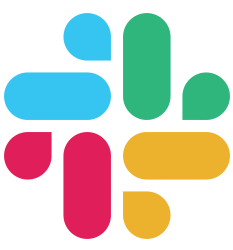Getting Started
CLI
Request handling
- Routing
- Action Controller
- Resources
- Context
- Request Binding
- Middleware
- Error Handling
- Sessions
- Cookies
Frontend
Database
- Getting started with Pop
- Soda CLI
- Database Configuration
- Buffalo Integration
- Models
- Generators
- Migrations
- Fizz
- Mutations
- Querying
- Raw Queries
- Callbacks
- Scoping
- Associations and Relationships
- One to one associations
- One to many associations
Guides
- API Applications
- File Uploads
- Background Job Workers
- Mailers
- Tasks
- Local Authentication
- Third Party Authentication
- Events
- Go Modules
- Localization
- Logging
- Template Engines
- Testing
- Videos
Deploy
CLI
Writing Custom Plugins#
As the Extending buffalo shows the Buffalo CLI can be extended by adding/removing plugins. On this section you will learn how to write your own plugins and add them to the Buffalo CLI.
Anatomy of a Plugin#
A plugin for the Buffalo CLI is a type that satisfies the plugin.Plugin interface.
type Plugin interface {
Name() string
}
Beyond the Plugin interface there are some other interfaces one can implement depending on the functionality that we want our plugin to provide. For more example check the base commands documentation, which lists the interfaces that the commands provide.
Writing a Hello Command#
In order to show the capabilities we will write a command that prints a message. To achieve this we will declare our SayHello command in the cmd/buffalo/cmd/hello.go file.
// in cmd/buffalo/cmd/hello.go
package hello
import(
"fmt"
)
type SayHello string
func (c SayHello) Name() string {
return string(c)
}
func (c HelloCommand) Main(ctx context.Context, pwd string, args []string) error {
fmt.Println("Hello, world!")
return nil
}
And then add it to our cmd/buffalo/main.go CLI instance by using the Add API method.
package main
import(
"github.com/gobuffalo/cli/cmd/cli"
"me/mymodule/cmd/buffalo/cmd/hello" // referencing the hello package
)
func main() {
app := cli.NewWithDefaults()
app.Add(hello.SayHello("my-hello-command"))
app.Run()
}
To check that the command has been wired correctly we can run the plugins command, And we should see it listed in the terminal.
$ buffalo plugins
Plugins loaded (38):
help [command] Provides help for a given command, p.e. buffalo help list.
plugins [command] List plugins loaded to the CLI.
...
my-hello-command [command] (...) <<< 👀👀
...
And we can invoke our command with its name, Which invoke our SayHello “Main” method.
$ buffalo my-hello-command
Hello, world!
When writing a command plugin there are some interesting interfaces one could satisfy to get the desired functionality. Here is an interesting list:
- help.HelpTexter: To add help text to the help command.
- help.LonHelpTexter To add long help text to the help command.
- help.Helper When you want to provide help for child plugins.
- clio.FlagParser when your plugin needs to parse flags from the args.
- clio.PluginReceiver When your plugin needs to receive other plugins and capture related plugins for later use.
Enjoy.