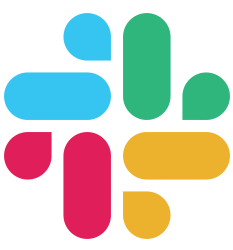Getting Started
CLI
Request handling
- Routing
- Action Controller
- Resources
- Context
- Request Binding
- Middleware
- Error Handling
- Sessions
- Cookies
Frontend
Database
- Getting started with Pop
- Soda CLI
- Database Configuration
- Buffalo Integration
- Models
- Generators
- Migrations
- Fizz
- Mutations
- Querying
- Raw Queries
- Callbacks
- Scoping
- Associations and Relationships
- One to one associations
- One to many associations
Guides
- API Applications
- File Uploads
- Background Job Workers
- Mailers
- Tasks
- Local Authentication
- Third Party Authentication
- Events
- Go Modules
- Localization
- Logging
- Template Engines
- Testing
- Videos
Deploy
CLI
Extending Buffalo
Extending the CLI implies overriding the default plugins that the CLI ships with. To do it the CLI package provides two starting points:
- The
cli.NewAppfunction - The
cli.NewWithDefaultsfunction
Both of these return an instance of the Buffalo CLI, which can be modified with the help of the Clear, Add and Remove methods. The two main use cases for modifying the CLI are:
- To add/replace based on project specifics
- To add/replace based on user preferences
The following sections would describe how to do each of these.
Extending for the project
One of the common needs is to add functionality to the CLI that is related to the project or team that uses the codebase. This can be done by adding a main.go file in the cmd/buffalo folder within the codebase. When the buffalo command runs it will run that file instead of the default one.
A typical cmd/buffalo/main.go file would look like this:
package main
import(
"github.com/gobuffalo/cli/cmd/cli"
"my/module/cmd/my"
)
func main() {
a := cli.NewWithDefaults()
a.Add(&my.Plugin{})
a.Add(&my.SeccondPlugin{})
a.Run()
}
Extending for the user
Another use case for extending the CLI is using custom plugins to initialize Buffalo applications, to do this one could override the CLI at the user level by adding a .buffalo/cmd/main.go in the user $HOME root. When the Buffalo CLI finds this file it will attempt to run it instead of the default plugins.
Like with the project specific plugins, the user can override the CLI with custom plugins. One important thing to note is that the project specific CLI will take precedence over the user specific CLI.
Next
You might have noticed my.Plugin{} being passed to the CLI and wonder what that means. To get more details on how to write your own plugins take a look a the documentation for writing plugins.