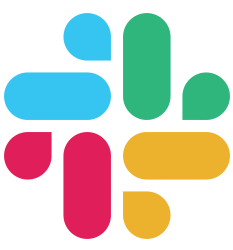Getting Started
CLI
Request handling
- Routing
- Action Controller
- Resources
- Context
- Request Binding
- Middleware
- Error Handling
- Sessions
- Cookies
Frontend
Database
- Getting started with Pop
- Soda CLI
- Database Configuration
- Buffalo Integration
- Models
- Generators
- Migrations
- Fizz
- Mutations
- Querying
- Raw Queries
- Callbacks
- Scoping
- Associations and Relationships
- One to one associations
- One to many associations
Guides
- API Applications
- File Uploads
- Background Job Workers
- Mailers
- Tasks
- Local Authentication
- Third Party Authentication
- Events
- Go Modules
- Localization
- Logging
- Template Engines
- Testing
- Videos
Deploy
Mutations
Database
Mutations
In this chapter, you’ll learn how to create, update and delete objects from you database using Pop.
Create
Without validation
c, err := pop.Connect("development")
// [...]
fruit := &models.Fruit{}
// Create a fruit without running validations
err := c.Create(fruit)
With validation
c, err := pop.Connect("development")
// [...]
fruit := &models.Fruit{}
// Run validations and create if all validations passed
vErrors, err := c.ValidateAndCreate(fruit)
Update
Without validation
c, err := pop.Connect("development")
// [...]
fruit := &models.Fruit{}
// Update a fruit without running validations
err := c.Update(fruit)
With validation
c, err := pop.Connect("development")
// [...]
fruit := &models.Fruit{}
// Run validations and update if all validations passed
vErrors, err := c.ValidateAndUpdate(fruit)
Save
Save checks for the ID in you model: if the ID is the zero value of the type (so for example if it’s an int and its value is 0), Save calls Create.
Otherwise, it calls Update.
Without validation
c, err := pop.Connect("development")
// [...]
fruit := &models.Fruit{ID: 0}
// Create a fruit without running validations
err := c.Save(fruit)
c, err := pop.Connect("development")
// [...]
fruit := &models.Fruit{ID: 1}
// Update a fruit without running validations
err := c.Save(fruit)
With validation
c, err := pop.Connect("development")
// [...]
fruit := &models.Fruit{ID: 0}
// Run validations and create if all validations passed
vErrors, err := c.ValidateAndSave(fruit)
c, err := pop.Connect("development")
// [...]
fruit := &models.Fruit{ID: 1}
// Run validations and update if all validations passed
vErrors, err := c.ValidateAndSave(fruit)
Delete
c, err := pop.Connect("development")
// [...]
fruit := &models.Fruit{ID: 1}
// Destroy the fruit
err := c.Destroy(fruit)
Next Steps
- Querying - Fetch the data you inserted in the database.
- Associations and Relationships - Handle relations between models.